How to update Coverage Profile in SAP from given step.
How to update Coverage Profile in SAP from given step.
Step 1.
Use T-Code MM02
Step 2.
Enter the material code in Material bracket.
Step 3.
Select MRP 2 view in View selection.
Step 4.
Enter the Plant & Store Location in Organisational levels.
Step 5.
In MRP 2 bracket Enter the Coverage Profile eg:- 045 i.e.45 days Safety Stock 4 Periods.
Step 6.
Hit Enter to Save the Material.
Thanks & Be Happy.
Step 1.
Use T-Code MM02
Step 2.
Enter the material code in Material bracket.
Step 3.
Select MRP 2 view in View selection.
Step 4.
Enter the Plant & Store Location in Organisational levels.
Step 5.
In MRP 2 bracket Enter the Coverage Profile eg:- 045 i.e.45 days Safety Stock 4 Periods.
Step 6.
Hit Enter to Save the Material.
Thanks & Be Happy.
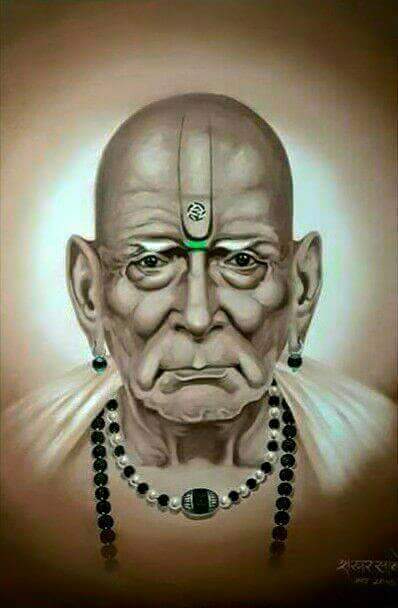
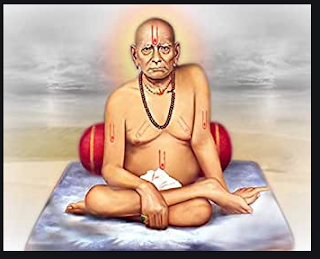
Comments
Post a Comment